...
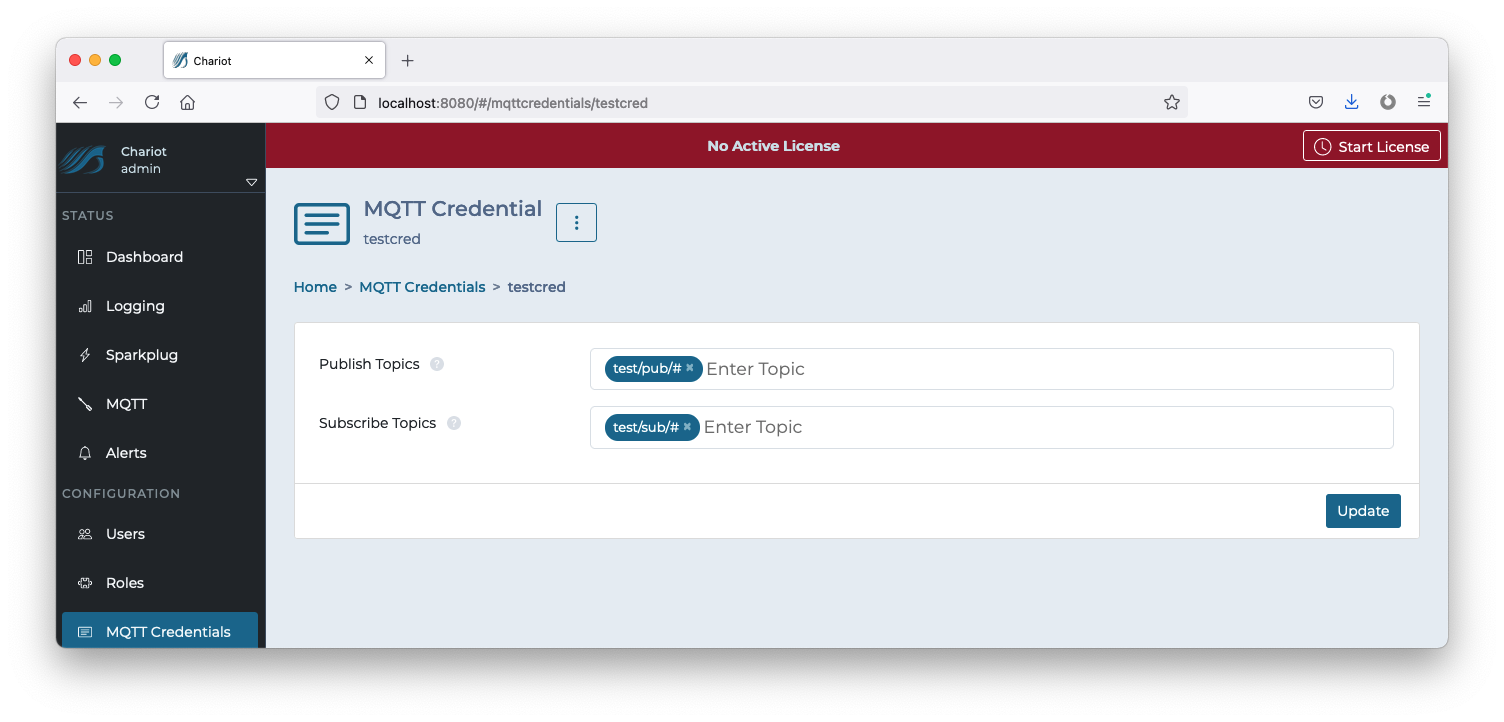 The "Update" button in the bottom right can be clicked to update the Credential once all changes have been made.
The "Update" button in the bottom right can be clicked to update the Credential once all changes have been made.
| Anchor |
|---|
| MQTT Server Configuration |
|---|
| MQTT Server Configuration |
|---|
|
MQTT Server
The MQTT Server page contains two tabs: Configuration and Bridging.
| Anchor |
|---|
| MQTTServerConfiguration |
|---|
| MQTTServerConfiguration |
|---|
|
Configuration...
The configuration tab is a simple form used to configure the MQTT Server.
...
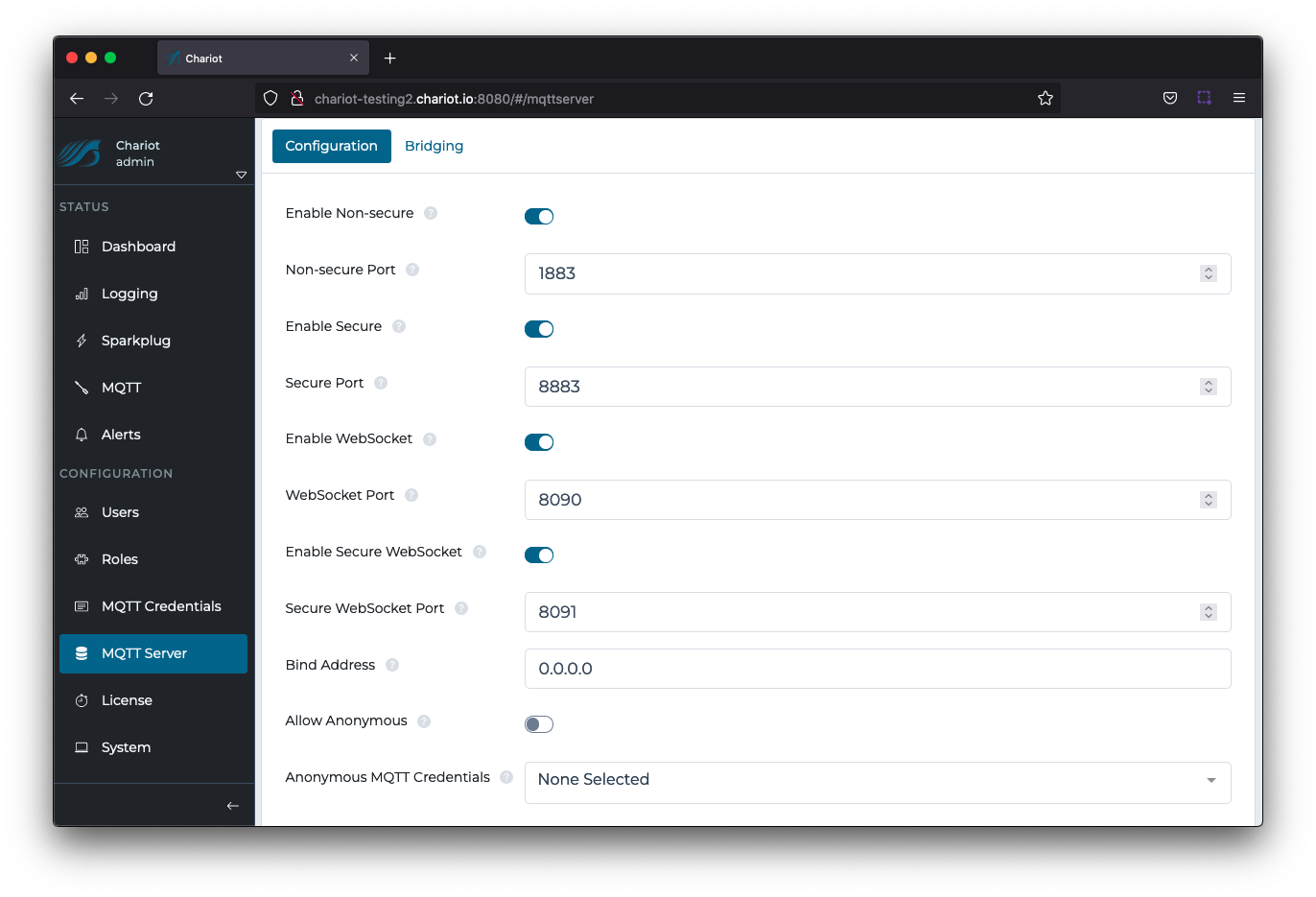 Image Added
Image Added
The form contains the following fields:
- Enable Non-secure
- Whether to enable non-secure client connections over plain TCP.
- Non-secure Port
- The port that the MQTT Server will listen on for non-secure connections.
- Enable Secure
- Whether to enable Secure client connections over SSL/TLS.
- Secure Port
- The port that the MQTT Server will listen on for secure connections.
- Enable WebSocket
- Whether to enable non-secure client connections over WebSockets.
- WebSocket Port
- The port that the MQTT Server will listen on for non-secure WebSocket connections.
- Enable Secure WebSocket
- Whether to enable secure client connections over WebSockets.
- Secure WebSocket Port
- The port that the MQTT Server will listen on for secure WebSocket connections.
- Bind Address
- The address that the MQTT Server will listen on for MQTT connections.
- Allow Anonymous
- Whether to allow anonymous connections (no username and password).
- Anonymous MQTT CredentialsBind Address
- The address that the MQTT Server will listen on for MQTT connections.MQTT Credentials to use for anonymous client's ACLs
The "Update" button in the bottom right can be clicked to update the MQTT Server configuration once all changes have been made. An update will restart the MQTT server.
| Anchor |
|---|
| MQTTServerBridging |
|---|
| MQTTServerBridging |
|---|
|
BridgingA Bridge Client allows you to connect Chariot to another MQTT Server to share messages between the two servers. The shared messages can be restricted by topic filters to only share a subset of messages flowing through either of the servers.
A common usage is to connect edge MQTT brokers to a central or remote broker.
When enabled on Chariot, the Bridge Client becomes an MQTT client to the other MQTT Server. This client publishes messages, flowing through Chariot, to the other broker. It also subscribes on topics with the other broker to receive messages and deliver them to subscribed clients connected to Chariot.
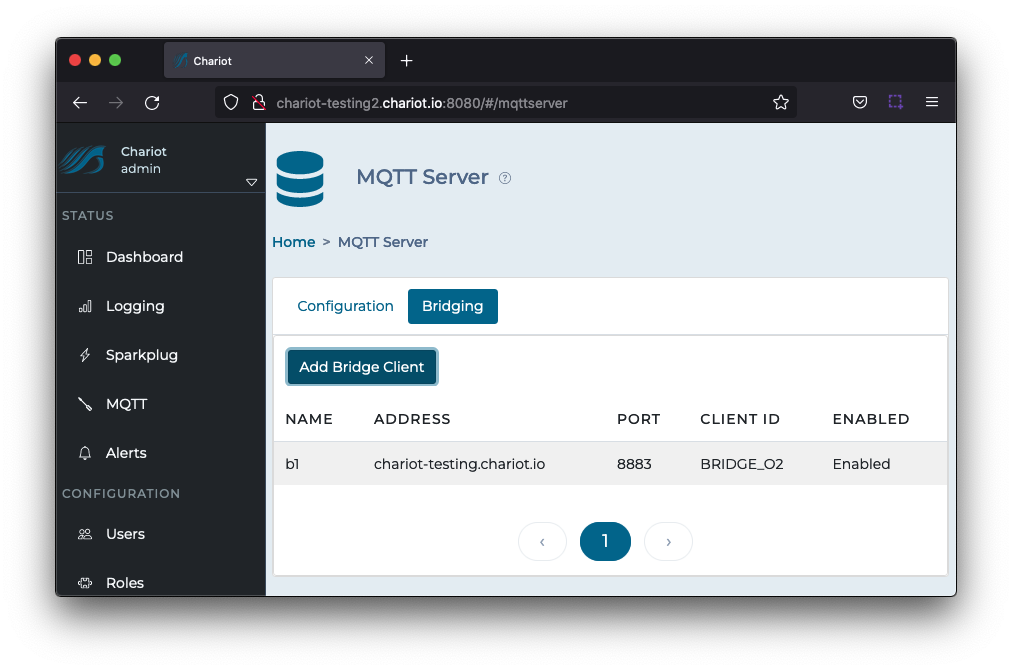 Image Added
Image Added
To edit an existing bridge client, select the client from the UI. To add a new bridge client , select Add Bridge Client.
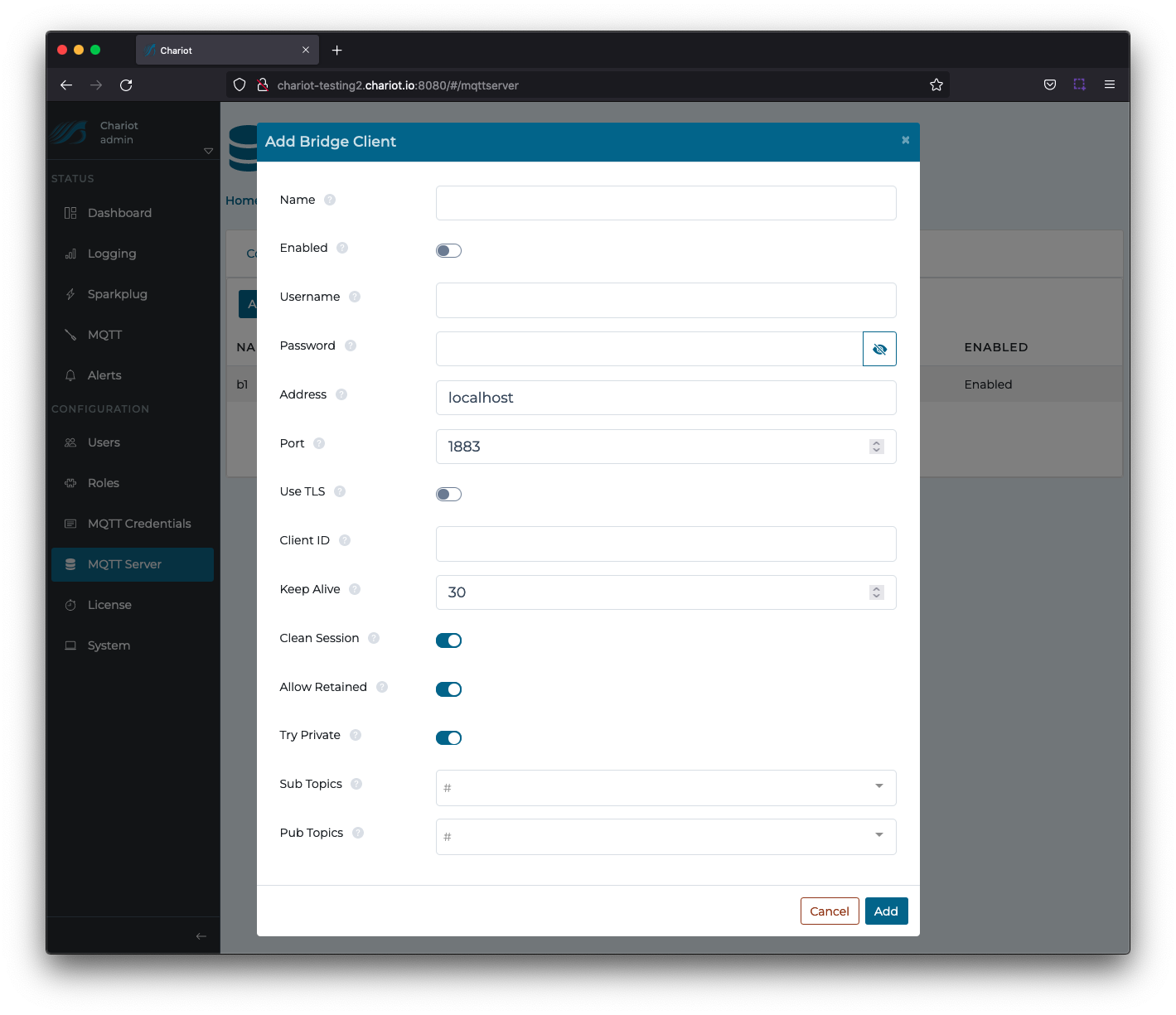 Image Added
Image Added
The form contains the following fields:
- Name
- A unique name for the bridge connection.
- Enabled
- Sets the enable state of the bridge connection.
- Username
- Optional username for connecting to the server.
- Address
- Port
- Use TLS
- Whether the will be using SSL/TLS.
- Client ID
- The MQTT client ID to use for connecting to the server.
- Keep Alive
- The MQTT keep alive time in seconds.
- Clean Session
- Whether to connect with a clean session.
- Allow Retained
- Whether the retained message flag is allowed on messages published to the server.
- Try Private
- Whether the client should attempt to indicate to the server that it is a bridge client.
- This feature helps to detect message loopback, but is only supported by some MQTT servers and may need to be disabled in order to connect.
- Sub Topics
- The topics filters that will be subscribed on by the bridge client.
- The topic filters are of the form <topic>:<qos> or just <topic>.
- Pub Topics
- The topics filters that will be published on by the bridge client. These are used to restrict/filter which messages (flowing through Chariot) are published to the remote server,
- The topic filters are of the form <topic>:<qos> or just <topic>.
The "Update" button in the bottom right can be clicked to update the MQTT Server Bridging configuration once all changes have been made
| Anchor |
|---|
| License Configuration |
|---|
| License Configuration |
|---|
|
...
![]()
![]()
![]()
![]()
![]()